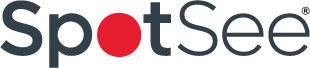The alarms allow an acceptable range to be set by using both the high and the low alarms limits. E.g., if the acceptable range is 10°C to 20°C, then setting the high alarm to 20°C and the low alarm to 10°C will trigger the alarm any time the temperature exceeds that range (it will trigger any time the temperature is 20.1°C or above, and 9.9°C or below).
Category 1 devices offer a single alarm mode: the Exceed Limit type. This will trigger the alarm any time the sensor measures a value that is beyond the value that is set.
Category 2 devices have advanced alarm modes which allow for some additional flexibility. The two advanced modes are: Cumulative and Continuous Interval, explained below.
Alarm Modes
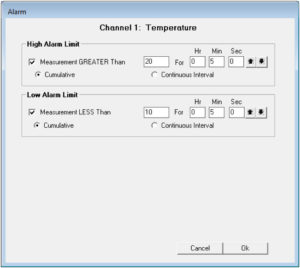 Cumulative: the temperature measured is outside of the acceptable range for the set amount of time over the entire recording period. E.g. if the Cumulative option is selected and 5 minutes is the amount of time set, then all of the previous measurements are tallied. If at any point they total five minutes or more, the alarm will trigger.
Cumulative: the temperature measured is outside of the acceptable range for the set amount of time over the entire recording period. E.g. if the Cumulative option is selected and 5 minutes is the amount of time set, then all of the previous measurements are tallied. If at any point they total five minutes or more, the alarm will trigger.
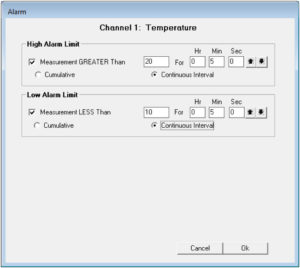 The Continuous Interval alarm will trigger if the temperature exceeds the acceptable range for a continuous period of time. E.g. if the Continuous interval option is selected and the time set is five minutes, then the alarm will trigger if five minutes have passed and all of the measurements during that time are beyond the acceptable range.
The Continuous Interval alarm will trigger if the temperature exceeds the acceptable range for a continuous period of time. E.g. if the Continuous interval option is selected and the time set is five minutes, then the alarm will trigger if five minutes have passed and all of the measurements during that time are beyond the acceptable range.
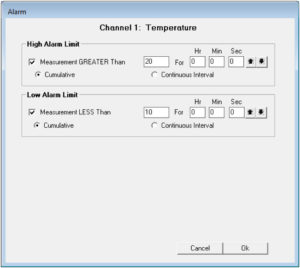 To keep the alarm in the Exceed Limit mode, either mode may be selected. Simply enter the temperature(s) and leave all of the time values at 0 and the alarm will trigger any time a measurement is made outside of the acceptable range.
To keep the alarm in the Exceed Limit mode, either mode may be selected. Simply enter the temperature(s) and leave all of the time values at 0 and the alarm will trigger any time a measurement is made outside of the acceptable range.
Indicators and Notifications
Most logger models come with a built-in indicator to let the user know that the alarm has been triggered. For loggers with a display, there will be text on the screen indicating that the alarm has been triggered. For loggers with no display, there will be a red LED light that flashes when the alarm has been triggered. Some models have both features.
Certain logger models come with more advanced alarm features, such as built-in audible alarms or optional sirens that can be added. Some of these models allow the user to manually reset the alarm in order to turn off the siren, or a way to silence the built-in audible alarm.
Some networked loggers also have the ability to send alarms via the network. Marathon’s alarm monitoring software must be installed on a PC that is running 24 hours a day (we recommend a server). When the alarm in the logger is triggered, it sends a signal to the alarm monitor through the network. The alarm monitoring software will display the alarms on screen and, if configured to do so, will send message to a list of email addresses with a notification that the alarm has been triggered. Using an email-to-text system can also allow a text message to be sent to a mobile phone or pager (check with your service provider to see if this feature is available. Most US carriers offer this service by default. For more information: http://www.makeuseof.com/tag/email-to-sms/). Check the specifications of the logger model to see if these options are available, or contact us via email or 1-800-858-6872.